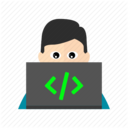Streamline Your Backend with JSON Schema on Codehooks.io
In modern app development, having a reliable backend is essential. Codehooks.io offers a powerful NoSQL datastore, JSON schema validation, and a secure REST API to keep your data consistent and your app scalable.

Why Backend Structure Matters
A well-structured backend is key to:
- Data Integrity: JSON Schema enforces data structure, preventing invalid data from entering your system.
- Security: Strong authentication mechanisms protect your data.
- Scalability: Ready to handle growing data loads as your app expands.
- Flexibility: Seamless REST API integration connects easily with various clients.
Getting Started with Codehooks.io
- Setup: Start by creating an account on Codehooks.io, installing the CLI, and initializing your project.
npm install -g codehooks
codehooks login
mkdir myproject && cd myproject
codehooks init
Get your project's endpoint URLs:
codehooks info
- Define JSON Schema: Maintain data consistency by defining a JSON Schema.
Example personSchema.json:
{
"$schema": "http://json-schema.org/draft-07/schema#",
"title": "Person",
"type": "object",
"properties": {
"firstName": { "type": "string" },
"lastName": { "type": "string" },
"age": { "type": "integer", "minimum": 0 },
"email": { "type": "string", "format": "email" }
},
"required": ["firstName", "lastName", "email"]
}
Apply the schema to your collection:
codehooks add-schema --collection 'person' --schema './personSchema.json'
- Import Data: Easily import data in JSON, CSV, or Excel format.
codehooks import --filepath './persondata.json' --collection 'person'
- Use the REST API: Interact with your data via the REST API.
Example for creating a record:
const newRecord = {
lastName: 'Doe',
email: '[email protected]',
age: 30,
};
fetch('https://your-project-url/person', {
method: 'POST',
headers: {
'Content-Type': 'application/json',
Authorization: 'Bearer YOUR_JWT_TOKEN',
},
body: JSON.stringify(newRecord),
})
.then((response) => response.json())
.then((data) => console.log(data))
.catch((error) => console.error('Error:', error));
JSON Schema validation ensures only data that fits your schema gets through, returning a 400 error if it doesn't.
For example, if a required field is missing, the validator will return a 400 error like this:
{
"schemaError": [
{
"instancePath": "",
"schemaPath": "#/required",
"keyword": "required",
"params": {
"missingProperty": "firstName"
},
"message": "must have required property 'firstName'"
}
]
}
Codehooks.io Studio
Prefer using a UI? Codehooks Studio offers a clean interface for managing your datastore, importing data, and setting up schemas—all without needing to write any code.

Wrapping Up
Using JSON Schema on Codehooks.io ensures your backend is solid, with enforced data validation, ready-made APIs, and the scalability to grow with your app. Let Codehooks.io manage the backend so you can focus on building your application.
Further Reading and Learning
- Understanding JSON Schema
- A comprehensive guide to defining and using JSON Schema for data validation.
- RESTful API Design Best Practices
- Best practices for designing and implementing RESTful APIs.
- JavaScript Fetch API
- Learn how to use the Fetch API in JavaScript for making HTTP requests.
- Securing APIs with JWT
- A guide to securing your APIs using JSON Web Tokens (JWT).