Easy API Integration Tutorial: Step-by-Step Guide with Examples
APIs and webhooks are essential for connecting different systems and creating smooth user experiences. Whether you're pulling data from external services or receiving real-time events, API integration is at the heart of modern application development.
This tutorial walks you through the entire process—from understanding what API integration means to building robust integrations. You'll learn the tools, step-by-step process, and best practices that make integration work.
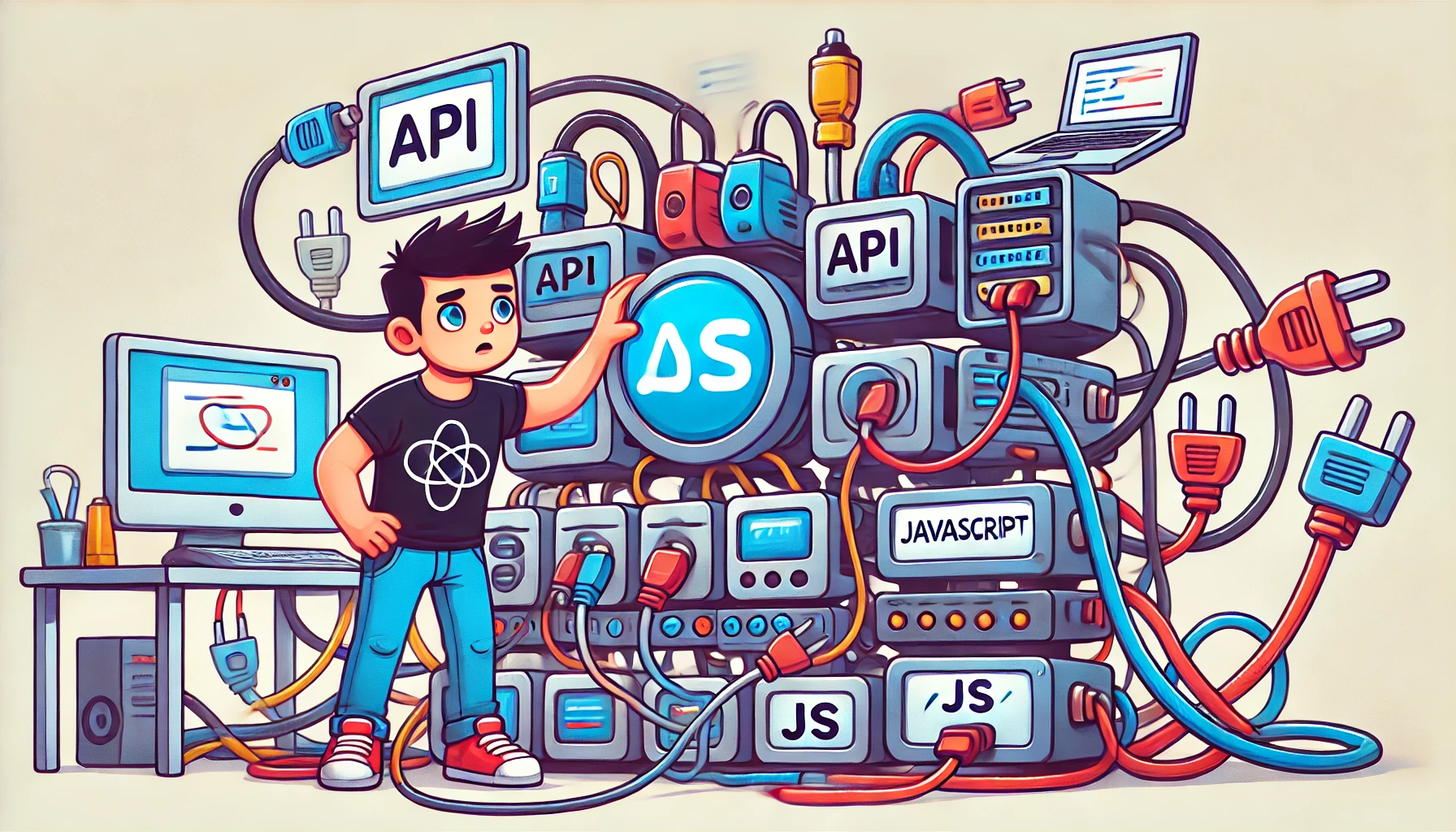
What is API Integration? (API Integration Meaning)
API integration is the process of connecting two or more software applications through their APIs to enable data exchange and extend functionality. This is what makes modern software work together—allowing disparate systems to communicate and share information seamlessly.
API integration examples include:
- Connecting your app to Stripe for payment processing
- Pulling weather data from a weather API
- Sending emails through SendGrid or Mailgun
- Receiving real-time events via webhooks when orders ship or payments succeed
Instead of building these features from scratch, API integration allows you to leverage existing services, saving time and effort while creating more powerful applications.
Why API Integration Matters
Enhancing Application Functionality
API integration enhances your application's capabilities by allowing you to leverage powerful external services. For instance, integrating a payment gateway API adds payment processing capabilities to your app without building a payment solution yourself. Similarly, APIs for analytics, location services, or messaging systems can enhance your application by providing additional features that users expect today.
Webhook integrations take this further by enabling real-time automation. When a customer completes a purchase, a webhook can instantly trigger inventory updates, send confirmation emails, and notify your shipping provider—all without polling or manual intervention.
Additionally, APIs reduce development costs and allow you to build more robust applications faster by reusing existing solutions.
How to Integrate API: Step-by-Step Tutorial
Here's the API integration process that works for any service:
-
Understand the API Documentation: Start by thoroughly reviewing the API documentation. Documentation provides a roadmap for how to authenticate, make requests, handle responses, and understand error messages. It often includes examples of how to use the API, which can be valuable.
-
Get API Access: Obtain the necessary API keys or tokens. Most services require authentication to ensure only authorized clients can access their APIs.
-
Set Up Authentication: Choose the appropriate authentication method (e.g., API key, OAuth). Implement it in your code to establish a secure connection to the service.
-
Choose the Right Tools: Use the appropriate libraries or tools for your environment. Most programming languages offer packages or modules that simplify working with HTTP requests and parsing responses.
-
Test the API Integration: Use tools like Postman, Bruno or cURL to manually test API endpoints. Make sure the API responses meet your expectations before you add them into your application's codebase.
-
Handle Errors Gracefully: Expect that things may go wrong. Build error handling into your API integration to handle common issues like network failures or rate limits.
-
Set Up Webhook Endpoints (if applicable): For services that push events to your app, create dedicated endpoints to receive webhooks. Implement signature verification to ensure requests are authentic, and use idempotency keys to handle duplicate deliveries.
-
Monitor and Maintain: APIs evolve over time, so it's important to keep your integration updated. Monitor API deprecations or updates to ensure compatibility with future versions.
API Integration Tools
The right API integration tools can significantly streamline your workflow. Here's what you need for easy API integration:
Testing and Development Tools
- Postman, Bruno, Insomnia: Interactive API testing platforms that allow you to test endpoints, manage collections, and collaborate with team members
- cURL: Command-line tool for making HTTP requests, perfect for quick testing and automation scripts
- Swagger/OpenAPI: Tools for API documentation and testing that help you understand and interact with APIs
API Management Platforms
- Kong, AWS API Gateway, Azure API Management: Provide authentication, rate limiting, monitoring, and analytics for your APIs
- Apigee: Enterprise-grade API management with advanced security and analytics features
Integration Platforms
- Zapier, Make, Microsoft Power Automate: No-code platforms for connecting different services and automating workflows
- Pipedream: Developer-focused integration platform that combines visual workflows with custom code capabilities
- Codehooks.io: Serverless backend platform for building custom APIs and webhook endpoints that integrate multiple services, with built-in databases, job queues, and MCP (Model Context Protocol) support
- MuleSoft, Dell Boomi: Enterprise integration platforms for complex B2B integrations
Monitoring and Analytics
- Datadog, New Relic: Monitor API performance, track errors, and analyze usage patterns
- Pingdom, StatusCake: Uptime monitoring to ensure your integrated APIs remain available
Development Libraries and SDKs
- Axios (JavaScript), Requests (Python), Guzzle (PHP): HTTP client libraries that simplify API calls in different programming languages
- Official SDKs: Many API providers offer language-specific SDKs that handle authentication and provide convenient methods
These tools can help you build more reliable integrations, reduce development time, and maintain better oversight of your API ecosystem.
Common API Integration Challenges (And How to Solve Them)
-
Inconsistent Documentation: Sometimes API documentation can be outdated or incomplete. In such cases, contacting the provider or joining developer forums can help clarify ambiguities.
-
Authentication and Security: Setting up authentication (especially OAuth) can be complex. Make sure to follow best practices, such as using secure protocols (HTTPS) and rotating API keys regularly.
-
Handling Rate Limits: APIs often enforce rate limits to manage the load on their servers. To overcome this, implement retry logic and manage request pacing to avoid hitting these limits.
-
Error Handling: It's crucial to account for different types of errors like timeouts, 400/500 status codes, and other unexpected responses for the API integration. Use clear logging to understand when and why errors occur. When you have multiple API integrations in one "transaction", make sure you have a strategy to retry or undo changes.
-
Versioning Issues: API integrations evolve, and newer versions of APIs may not always be backward-compatible. To avoid integration breaking, always test and maintain version compatibility or build flexibility into your code for API changes.
-
Webhook Reliability: When receiving webhooks, you need to handle potential issues like duplicate deliveries, out-of-order events, and burst traffic during peak times. Implement idempotency checks and consider using a queue to process events reliably.
Backend API Integration: Building a Unified API Layer
When working with multiple API integrations, managing different endpoints, authentication methods, and data formats becomes complex. Building your own backend (also known as Backend for Frontend, or BFF) provides a unified interface that makes API integration seamless and easier to maintain.
A Backend for Frontend (BFF) is an architectural pattern where a dedicated backend service is created specifically to support a particular frontend or client application. This approach allows you to tailor your API to the specific needs of your frontend, optimizing data transfer and simplifying client-side logic. BFFs are particularly useful when dealing with multiple external APIs or when you need to aggregate data from various sources before sending it to the client.
Using a backend like the one you can create with Codehooks.io, you can tie multiple APIs together and provide a single endpoint for your frontend to interact with. This approach offers several benefits:
-
Centralized Logic: By building a custom backend, you can consolidate business logic that involves multiple APIs. For instance, if your application needs to pull data from both a payment service and a customer management service, you can handle that logic on your backend, simplifying the frontend code.
-
Consistent Data Format: Different APIs may return data in different formats. Your backend can standardize these formats, ensuring that your frontend only needs to handle a consistent structure. This reduces complexity on the client side and makes your code easier to maintain.
-
Improved Security: Instead of exposing multiple third-party APIs directly to the frontend, which might involve managing different sets of credentials, your backend can act as a gatekeeper. This way, you only need to secure your own API, keeping the credentials and tokens for the third-party APIs safe.
-
Caching and Rate Limit Management: By building your own backend, you can implement caching strategies to reduce the number of API calls, improving performance and helping to manage rate limits. Codehooks.io allows you to easily build and deploy backend functions that can handle caching and other data optimizations.
-
Integrated Databases and Worker Queues: Codehooks.io offers integrated document and key-value databases, which allow you to store and manage data related to API integrations easily. This means you can persist data fetched from various APIs, aggregate information, and provide a more responsive experience for your users. Additionally, worker queues and job scheduling features can help automate tasks such as making periodic API calls, processing large datasets, or handling other background jobs, making the integration process more seamless and efficient.
-
Webhook Event Processing: Your backend can receive webhooks from multiple services, validate their signatures, normalize the data, and then trigger the appropriate actions—whether that's updating your database, calling other APIs, or queuing background jobs.
API Integration Example: E-commerce with Multiple APIs
Here's a practical API integration example using Codehooks.io. Suppose you're building an e-commerce application that needs to integrate with several services:
- A payment gateway for handling transactions
- An inventory management system for tracking stock levels
- A shipping API for calculating delivery costs
Instead of integrating each of these APIs directly in your frontend, you can use Codehooks.io to build a single backend endpoint that coordinates these services. Your backend might expose a /checkout endpoint that:
- Validates Cart Items: Calls the inventory API to ensure the items are in stock.
- Calculates Shipping Costs: Fetches delivery options and costs from the shipping API.
- Processes Payment: Interacts with the payment gateway to complete the transaction.
With this setup, your frontend only needs to call the /checkout endpoint, while all the complex logic and multiple API calls are handled seamlessly by your backend on Codehooks.io.
Your backend can also handle webhooks from these services. For example, when Stripe sends a payment_intent.succeeded webhook, your endpoint can verify the signature, update the order status in your database, and then call the shipping API to initiate fulfillment—creating a fully automated order flow.
Codehooks.io provides excellent resources for AI-assisted backend development:
- AI Agent Prompt Template: A comprehensive template for generating Codehooks.io backend APIs using ChatGPT, Claude, Cursor and other development agents.
- MCP Server: Model Context Protocol server that allows AI agents to directly manage, deploy, and interact with your Codehooks backend through natural conversation
These tools make it incredibly easy to build complex API integrations through simple conversation with AI assistants.
API Integration FAQ
Common questions about API integration, tools, and best practices
What is API integration and why do I need it?
What are the most important steps for successful API integration?
What is Backend for Frontend (BFF) and when should I use it?
How do I handle rate limits and API errors in integrations?
What tools are best for API integration development?
How can Codehooks.io help with multiple API integrations?
How do webhooks fit into API integration?
Key Takeaways
- API integration meaning - Connecting applications to exchange data automatically
- How to integrate APIs - Follow the 8-step process from documentation to monitoring
- API integration tools - Use the right testing, management, and development tools
- Backend API integration - Build unified backends to manage multiple integrations
- Webhook handling - Use signature verification and idempotency for reliability
Whether you're building your first API integration or managing complex multi-service architectures, the principles remain the same: understand the documentation, handle errors gracefully, and use the right tools for the job.
Ready to start? Create a free Codehooks.io account and deploy your first API integration in minutes.
