SQL vs NoSQL: When to use and key differences
Choosing between SQL and NoSQL databases is a crucial decision that can significantly impact your project's success. This guide provides an in-depth comparison of SQL vs NoSQL, helping you understand their differences and choose the right database type for your needs.
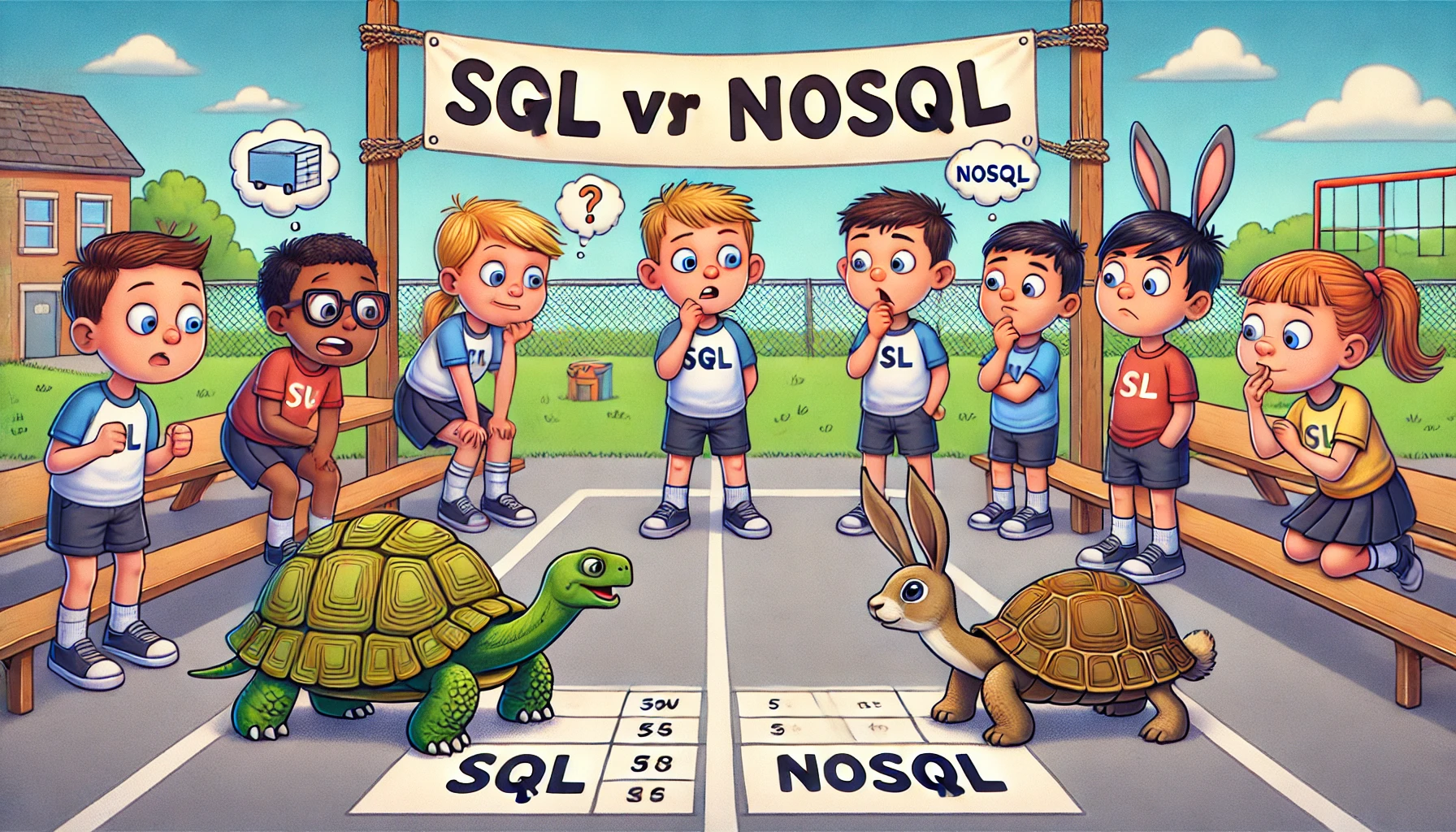
SQL vs NoSQL Overview
- SQL vs NoSQL: Key Differences
- SQL vs NoSQL Performance Comparison
- Practical Examples: SQL vs NoSQL in Action
- SQL to NoSQL Query Mapping Examples
- Popular Backend Services and Their Database Types
- Conclusion: Making the Right Choice
SQL vs NoSQL: Key Differences
Before diving into the details of each database type, let's compare the key differences between SQL and NoSQL:
| Feature | SQL Databases | NoSQL Databases |
|---|---|---|
| Data Model | Structured, table-based | Flexible (document, key-value, graph, etc.) |
| Schema | Predefined, fixed | Dynamic, flexible |
| Scalability | Vertical | Horizontal |
| ACID Compliance | Yes | Varies (some offer ACID compliance) |
| Consistency | Strong | Eventual (in most cases) |
| Use Cases | Complex queries, transactions | High traffic, big data, real-time web apps |
ACID is an acronym that stands for Atomicity, Consistency, Isolation, and Durability. These properties ensure database transactions are processed reliably:
- Atomicity: All operations in a transaction succeed or the entire transaction is rolled back.
- Consistency: A transaction brings the database from one valid state to another.
- Isolation: Concurrent transactions do not interfere with each other.
- Durability: Once a transaction is committed, it remains so, even in the event of power loss or system failures.
SQL databases are known for strong ACID compliance, while NoSQL databases may sacrifice some ACID properties for increased performance and scalability.
SQL vs NoSQL Performance Comparison
| Aspect | SQL | NoSQL |
|---|---|---|
| Read Performance | Excellent for complex queries | Excellent for simple queries |
| Write Performance | Good, but can slow with scale | Excellent, especially at scale |
| Scalability | Vertical (harder to scale) | Horizontal (easier to scale) |
| Large Datasets | Can struggle with very large datasets | Handles large datasets well |
| Complex Joins | Excellent | Limited or not supported |
The performance difference between SQL and NoSQL can vary greatly depending on the specific use case and implementation.
Practical Examples: SQL vs NoSQL in Action
Let's compare how you might implement a simple data storage and retrieval operation in both SQL and NoSQL. These examples highlight the syntactical and conceptual differences between the two approaches.
SQL Example (using PostgreSQL):
-- Create a table
CREATE TABLE items (
id SERIAL PRIMARY KEY,
name VARCHAR(100),
category VARCHAR(50)
);
-- Insert data
INSERT INTO items (name, category) VALUES ('Hammer', 'tools');
-- Retrieve data
SELECT * FROM items WHERE category = 'tools';
NoSQL Example (using Codehooks.io API):
import { app, datastore } from 'codehooks-js';
// Store data
app.post('/items', async (req, res) => {
const conn = await datastore.open();
const result = await conn.insertOne('items', req.body);
res.json(result);
});
// Retrieve data
app.get('/items', async (req, res) => {
const conn = await datastore.open();
conn.getMany('items', { category: 'tools' }).json(res);
});
As demonstrated, SQL requires a predefined schema and uses structured query language, while NoSQL offers a more flexible, schema-less approach with a simpler API. Each has its advantages depending on your specific use case.
SQL vs NoSQL: Query Examples for comparison
The following list shows SQL example statements expressed as NoSQL queries. Note that this is specific to codehooks.io (which use a query language similar to MongoDB). Read more about codehooks.io NoSQL query language in the codehooks.io documentation.
SELECT * FROM users
/*
* SQL statement:
* SELECT * FROM users
* expressed as a nosql database query
*/
const db = await Datastore.open();
db.find('users');
SELECT user_id, status FROM users
const query = {};
const opt = {
hints: { $fields: { user_id: 1, status: 1 } },
};
db.find('users', query, opt);
SELECT * FROM users WHERE status = "A"
const query = { status: 'A' };
db.find('users', query);
SELECT * FROM users WHERE status != "A"
const query = { status: { $not: 'A' } };
db.find('users', query);
SELECT * FROM users WHERE status = "A" AND age = 50
const query = { status: 'A', age: 50 };
db.find('users', query);
SELECT * FROM users WHERE status = "A" OR age = 50
const query = { $or: [{ status: 'A' }, { age: 50 }] };
db.find('users', query);
SELECT * FROM users WHERE age > 25
const query = { age: { $gt: 25 } };
db.find('users', query);
SELECT * FROM users WHERE user_id like "bc%"
const query = { user_id: /^bc/ };
db.find('users', query);
SELECT * FROM users WHERE status = "A" ORDER BY name ASC
// Use the CLI to create a sorted index
// $ codehooks createindex --collection users --index name
const query = { status: 'A' };
const opt = {
sort: { name: 1 },
};
db.find('users', query, opt);
SELECT * FROM users WHERE status = "A" ORDER BY name DESC
// Use the CLI to create a sorted index
// $ codehooks createindex --collection users --index name
const query = { status: 'A' };
const opt = {
sort: { name: -1 },
};
db.find('users', query, opt);
SELECT COUNT(*) FROM users
const query = {};
const opt = {
hints: { $onlycount: true },
};
db.find('users', query, opt);
SELECT COUNT(*) FROM users WHERE age > 30
const query = { age: { $gt: 30 } };
const opt = {
hints: { $onlycount: true },
};
db.find('users', query, opt);
SELECT * FROM users LIMIT 1
const query = {};
const opt = { limit: 1 };
db.find('users', query, opt);
SELECT * FROM users LIMIT 5 SKIP 10
const query = {};
const opt = {
limit: 5,
offset: 10,
};
db.find('users', query, opt);
SQL vs NoSQL: Best Use Cases
| SQL Use Cases | NoSQL Use Cases |
|---|---|
| Financial systems | Real-time big data |
| ERP systems | Content management |
| CRM applications | IoT applications |
| E-commerce platforms | Social networks |
| Legacy systems migration | Gaming applications |
Choose SQL when you need ACID compliance, complex queries, and have a well-defined, stable schema. Opt for NoSQL when dealing with large volumes of unstructured data, requiring high scalability, or needing rapid development with changing data models.
Popular Backend Services and Their Database Types
When choosing a backend service for your project, it's important to understand which database type they use. Here's a list of popular backend services and their primary database types:
| Service | Primary Database Type | Notes |
|---|---|---|
| Supabase | SQL (PostgreSQL) | Offers real-time capabilities and PostgREST API |
| Firebase | NoSQL | Uses Cloud Firestore, a document-based NoSQL database |
| MongoDB Atlas | NoSQL | Managed MongoDB service, document-based NoSQL |
| AWS RDS | SQL | Supports multiple SQL engines (MySQL, PostgreSQL, etc.) |
| Restdb.io | NoSQL | Document-based NoSQL with a REST API |
| Codehooks.io | NoSQL | Flexible NoSQL with built-in API and serverless functions |
| Fauna | Multi-model | Supports both relational and document models |
| Azure Cosmos DB | Multi-model | Supports multiple NoSQL models (document, key-value, graph) |
| Google Cloud Datastore | NoSQL | Schemaless NoSQL datastore |
| Amazon DynamoDB | NoSQL | Key-value and document database |
This list showcases the diversity of database options available in modern backend services. Some services, like Fauna and Azure Cosmos DB, even offer multi-model capabilities, allowing you to leverage both SQL and NoSQL paradigms within a single service.
When selecting a backend service, consider not only the database type but also factors such as:
- Scalability and performance
- Pricing model (fixed or usage based)
- Integration with other services
- Developer experience and tooling
- Compliance and security features
Remember that the best choice depends on your specific project requirements, expected data volume, and development team's expertise.
Conclusion: Making the Right Choice
Choosing between SQL and NoSQL depends on your specific project requirements. Consider factors such as data structure, scalability needs, consistency requirements, and development flexibility when making your decision.
SQL might be the better choice if you need:
- Strong data consistency
- Complex queries and transactions
- A predefined, stable schema
NoSQL could be more suitable if you require:
- Flexibility in data structure
- High scalability for large amounts of data
- Faster performance for simple read/write operations
Remember, it's not always an either-or decision. Some projects benefit from using both SQL and NoSQL databases to leverage the strengths of each.
At Codehooks.io, we offer a powerful NoSQL Database API that combines the flexibility of NoSQL with the ease of use of a REST API. It's an excellent choice for projects that require rapid development and scalability.
Ready to explore NoSQL for your project? Check out the Codehooks.io NoSQL Database API to get started.
