REST API query and Database CRUD API
A new Codehooks.io application has a complete and secure REST API for basic database CRUD (Create, Read, Update, Delete) operations using REST API queries. The CRUD REST API is implemented by bundling the deployed application with the NPM package codehooks-js and the crudlify API.
When you create a new project a default auto generated application is deployed, this application implements a full database CRUD REST API with built-in NoSQL query functionality. The code for this is shown below.
import { app } from 'codehooks-js';
app.crudlify(); // REST CRUD API
export default app.init();
All database URL endpoints are prefixed with the project ID, Codehooks API endpoint, and the database space name. For example, if your project ID is myproject and the database space is dev, then the full URL endpoint for the REST API is: https://myproject-ff00.api.codehooks.io/dev/people?name=Ally.
Overview of Database REST API operations and queries
| API description | HTTP verb | Route |
|---|---|---|
| Get list of documents | GET | /:collection |
| Get documents by query | GET | /:collection?query |
| Get document by ID | GET | /:collection/:ID |
| Create a new document | POST | /:collection |
| Update a document by ID | PATCH | /:collection/:ID |
| Replace a document by ID | PUT | /:collection/:ID |
| Delete a document by ID | DELETE | /:collection/:ID |
| Update multiple documents by query | PATCH | /:collection/:ID/_byquery |
| Delete multiple documents by query | DELETE | /:collection/:ID/_byquery |
Create and manage collections with the Codehooks CLI command coho createcollection or using the Codehooks Studio [➕ Create collection] menu.
All databases are protected with encrypted HTTPS protocol, secure API tokens or JWT tokens. You can also add IP filters and much more, read more about Authentication here.
API tokens: List your database API tokens with the CLI command coho info. Create new API tokens with the CLI command coho add-token.
Database REST API
Get list of documents
Retrieve all collection data.
URL: /:collection[?options]
Method: GET
Parameters:
- collection: a valid collection name, e.g.
people
Options:
- limit: limit result, e.g.
?limit=2 - offset: skip forward in data result set
- fields: comma separated list of fields to show, e.g.
?limit=2&fields=Last Name,Sex - sort: comma separated list of fields to sort result by, e.g.
?limit=2&sort=-Sex,Last Name
Returns Array of JSON documents
Code example
curl 'https://myproject-ff00.api.codehooks.io/dev/people?limit=2' \
-H 'x-apikey: 3c932310-3fab-4ba3-8102-b75ba0f05149'
Success response 200 OK
[
{
"Index": 54901,
"User Id": "d088FCEC6EDEF20",
"First Name": "Michaela",
"Last Name": "Callahan",
"Sex": "Male",
"Email": "[email protected]",
"Phone": "108-950-4850x6836",
"Date of birth": "2010-11-07",
"Job Title": "Research scientist (maths)",
"_id": "64bb88b51ed9a3057ac99d9c"
},
{
"Index": 54902,
"User Id": "40Fd72E5AaC5b67",
"First Name": "Lacey",
"Last Name": "Saunders",
"Sex": "Male",
"Email": "[email protected]",
"Phone": "623.506.2528x932",
"Date of birth": "1946-06-28",
"Job Title": "Insurance claims handler",
"_id": "64bb88b51ed9a3057ac99d9d"
}
]
Error response 401 no access
401 no access
REST API query - get documents by query
Retrieve collection data filtered by a query parameter.
For a complete overview of the NoSQL query language and how to perform the REST API queries, check out the NoSQL and REST API Query language documentation.
URL: /:collection[?query&options]
Method: GET
Parameters:
- collection: a valid collection name, e.g.
people
Query:
- Simple REST API queries using URL parameters:
- name=value - e.g.
?First Name=Michaela
- name=value - e.g.
- Advanced MongoDB query using URL JSON:
- q={...} - e.g.
?q={"First Name": {"$regex": "en"}, "Last Name": {"$in": ["Saunders", "Massey"]}}
- q={...} - e.g.
Options:
- limit: limit result, e.g.
?limit=2 - offset: skip forward in data result set
- fields: comma separated list of fields to show, e.g.
?limit=2&fields=Last Name,Sex - sort: comma separated list of fields to sort result by, e.g.
?limit=2&sort=-Sex,Last Name
Returns Array of JSON documents
Code example: simple query
curl --location 'https://myproject-ff00.api.codehooks.io/dev/people?First%20Name=Michaela&fields=First%20Name%2CEmail%2C_id' \
--header 'x-apikey: 3c932310-3fab-4ba3-8102-b75ba0f05149'
Success response 200 OK
[
{
"First Name": "Michaela",
"Email": "[email protected]",
"_id": "64bb88b51ed9a3057ac99d9c"
}
]
Code example: advanced query
Notice that advanced query parameter q={...} should be programmatically URL encoded before sent to the server.
E.g. the query:
let query = {
'First Name': { $regex: 'en' },
'Last Name': { $in: ['Saunders', 'Massey'] },
};
For example, you can use JavaScript's query = encodeURIComponent(JSON.stringify(query)):
Then the encoded query equals:
{%22First%20Name%22%3A{%22%24regex%22%3A%22en%22}%2C%22Last%20Name%22%3A{%22%24in%22%3A[%22Saunders%22%2C%22Massey%22]}}
curl --location --globoff 'https://myproject-ff00.api.codehooks.io/dev/people?q={%22First%20Name%22%3A{%22%24regex%22%3A%22en%22}%2C%22Last%20Name%22%3A{%22%24in%22%3A[%22Saunders%22%2C%22Massey%22]}}' \
--header 'x-apikey: 3c932310-3fab-4ba3-8102-b75ba0f05149'
Success response 200 OK
[
{
"Index": 54907,
"User Id": "18E57F5a6aaC1ab",
"First Name": "Darlene",
"Last Name": "Saunders",
"Sex": "Female",
"Email": "[email protected]",
"Phone": "001-158-700-3226",
"Date of birth": "1970-08-23",
"Job Title": "Scientist, forensic",
"_id": "64bb88b51ed9a3057ac99da2"
},
{
"Index": 54933,
"User Id": "aeD915eA429Fb02",
"First Name": "Lauren",
"Last Name": "Massey",
"Sex": "Male",
"Email": "[email protected]",
"Phone": "+1-716-581-5746x2442",
"Date of birth": "2001-10-21",
"Job Title": "Information systems manager",
"_id": "64bb88b51ed9a3057ac99dbc"
}
]
Error response 401 no access
401 no access
Error response 400 Bad Request
Unexpected token } in JSON at position 5
Get document by ID
Retrieve a document from a collection.
URL: /:collection/:ID
Method: GET
Parameters:
- collection: a valid collection name, e.g.
people - ID: an existing document
_idvalue
Returns A JSON document
Code example
curl --location 'https://myproject-ff00.api.codehooks.io/dev/people/64bb88b51ed9a3057ac99d9c' \
--header 'x-apikey: 3c932310-3fab-4ba3-8102-b75ba0f05149'
Success response 200 OK
{
"Index": 54901,
"User Id": "d088FCEC6EDEF20",
"First Name": "Michaela",
"Last Name": "Callahan",
"Sex": "Male",
"Email": "[email protected]",
"Phone": "108-950-4850x6836",
"Date of birth": "2010-11-07",
"Job Title": "Research scientist (maths)",
"_id": "64bb88b51ed9a3057ac99d9c"
}
Error response 401 no access
401 no access
Error response 404 Not Found
3 INVALID_ARGUMENT: NotFoundError: Key not found in database [64bb88b51ed9a3057ac99d9cc]
Create a new document
Insert a new JSON document in a collection.
URL: /:collection
Method: POST
Parameters:
- collection: a valid collection name, e.g.
people - body: a valid JSON document
Returns The created JSON document
Code example
curl --location 'https://myproject-ff00.api.codehooks.io/dev/people' \
--header 'x-apikey: 3c932310-3fab-4ba3-8102-b75ba0f05149' \
--header 'Content-Type: application/json' \
--data-raw '{
"First Name": "Jim",
"Last Name": "Callahan",
"Email": "[email protected]",
"Phone": "108-950-4850x6836",
"Date of birth": "1995-11-07",
"Job Title": "Software tester"
}'
Success response 201 Created
{
"First Name": "Jim",
"Last Name": "Callahan",
"Email": "[email protected]",
"Phone": "108-950-4850x6836",
"Date of birth": "1995-11-07",
"Job Title": "Software tester",
"_id": "64bbc861f13609074a5d981a"
}
Error response 401 no access
401 no access
Error response 400 Bad Request
E.g. error when POST an invalid JSON document or a JSON-schema schemaError error occurs.
{
"schemaError": [
{
"instancePath": "",
"schemaPath": "#/required",
"keyword": "required",
"params": {
"missingProperty": "firstName"
},
"message": "must have required property 'firstName'"
}
]
}
Update a document by ID
Update a JSON document in a collection.
URL: /:collection/:ID
Method: PATCH
Parameters:
- collection: a valid collection name, e.g.
people - ID: a valid document
_id - body: a valid JSON document
Returns The updated JSON document
Code example
curl --location --request PATCH 'https://myproject-ff00.api.codehooks.io/dev/people/64bbc861f13609074a5d981a' \
--header 'x-apikey: 3c932310-3fab-4ba3-8102-b75ba0f05149' \
--header 'Content-Type: application/json' \
--data '{
"Phone": "123-345-12332x6836",
"Job Title": "Bug master"
}'
Success response 200 OK
{
"First Name": "Jim",
"Last Name": "Callahan",
"Email": "[email protected]",
"Phone": "123-345-12332x6836",
"Date of birth": "1995-11-07",
"Job Title": "Bug master",
"_id": "64bbc861f13609074a5d981a"
}
Error response 401 no access
401 no access
Error response 400 Bad Request
E.g. invalid JSON document or schemaError.
{
"schemaError": [
...
]
}
Replace a document by ID
Replace a JSON document in a collection.
URL: /:collection/:ID
Method: PUT
Parameters:
- collection: a valid collection name, e.g.
people - ID: a valid document
_id - body: a valid JSON document
Returns The replaced JSON document
Code example
curl --location --request PUT 'https://myproject-ff00.api.codehooks.io/dev/people/64bbc861f13609074a5d981a' \
--header 'x-apikey: 3c932310-3fab-4ba3-8102-b75ba0f05149' \
--header 'Content-Type: application/json' \
--data '{
"First Name": "Re",
"Last Name": "Placed",
"Job Title": "Replacer"
}'
Success response 200 OK
{
"First Name": "Re",
"Last Name": "Placed",
"Job Title": "Replacer",
"_id": "64bbc861f13609074a5d981a"
}
Error response 401 no access
401 no access
E.g. invalid JSON document or schemaError.
{
"schemaError": [
...
]
}
Delete a document by ID
Delete a JSON document in a collection.
URL: /:collection/:ID
Method: DELETE
Parameters:
- collection: a valid collection name, e.g.
people - ID: a valid document
_id
Returns The deleted document _id
Code example
curl --location --request DELETE 'https://myproject-ff00.api.codehooks.io/dev/people/64bbc861f13609074a5d981a' \
--header 'x-apikey: 3c932310-3fab-4ba3-8102-b75ba0f05149'
Success response 200 OK
{
"_id": "64bbc861f13609074a5d981a"
}
Error response 401 no access
401 no access
Update multiple documents by query
Update multiple JSON document by query in a collection.
URL: /:collection/_byquery[?query&options]
Method: PATCH
Parameters:
- collection: a valid collection name, e.g.
people - body: a valid JSON document to update on all matches
Query:
- Simple REST API queries using URL parameters:
- name=value - e.g.
?First Name=Michaela
- name=value - e.g.
- Advanced MongoDB query using URL JSON:
- q={...} - e.g.
?q={"First Name": {"$regex": "en"}, "Last Name": {"$in": ["Saunders", "Massey"]}}
- q={...} - e.g.
Returns Count of updated documents
Code example
curl --location --request PATCH 'https://myproject-ff00.api.codehooks.io/dev/people/_byquery?Job%20Title=%22Scientist%2C%20forensic%22' \
--header 'x-apikey: 3c932310-3fab-4ba3-8102-b75ba0f05149' \
--header 'Content-Type: application/json' \
--data '{
"$set": {
"salary": "high"
},
"$inc": {
"visited": 1
}
}'
Success response 200 OK
{
"count": 2
}
Error response 401 no access
401 no access
Error response 400 Bad Request
E.g. invalid JSON document or schemaError.
{
"schemaError": [
...
]
}
Delete multiple documents by query
Delete multiple JSON document by query in a collection.
Please ensure that the applied query is correct. An empty query parameter will erase all documents in collection.
URL: /:collection/_byquery[?query&options]
Method: DELETE
Parameters:
- collection: a valid collection name, e.g.
people
Query:
- Simple REST API queries using URL parameters:
- name=value - e.g.
?First Name=Michaela
- name=value - e.g.
- Advanced MongoDB query using URL JSON:
- q={...} - e.g.
?q={"First Name": {"$regex": "en"}, "Last Name": {"$in": ["Saunders", "Massey"]}}
- q={...} - e.g.
Returns Count of deleted documents
Code example
curl --location --request DELETE 'http://myproject-ff00.api.codehooks.io/dev/people/_byquery?Job%20Title=%22Scientist%2C%20forensic%22' \
--header 'x-apikey: 3c932310-3fab-4ba3-8102-b75ba0f05149'
Success response 200 OK
{
"count": 2
}
Error response 401 no access
401 no access
Data Schema support
We recommend to add JSON-schema directly to the database collection using the CLI command add-schema or the Codehooks Studio application navigating to Collection/Settings/JSON-Schema.
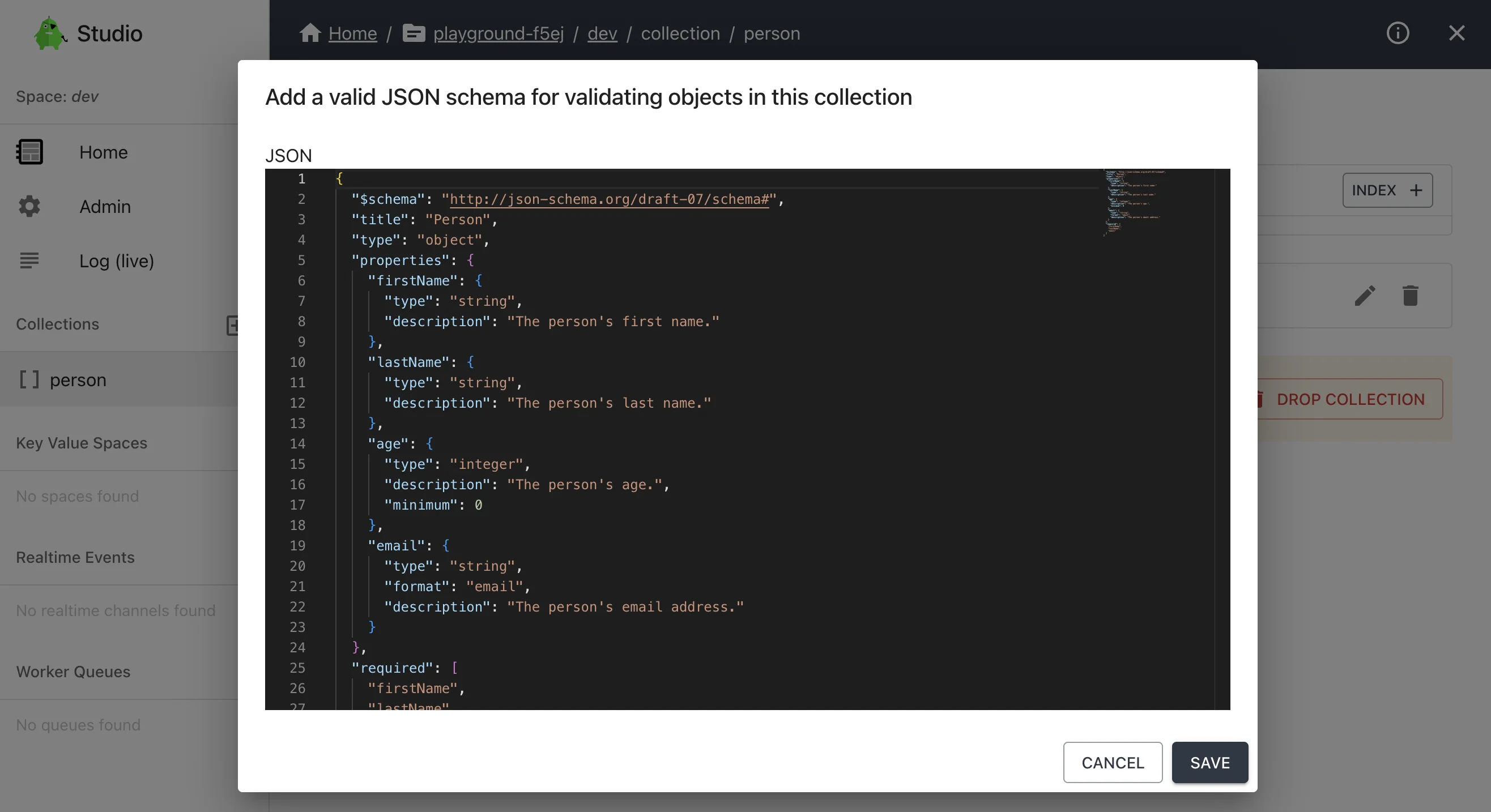
However, you can also take full control over the data validation in your code using these popular technologies described in the following sections.
Codehooks supports these popular data and validation schemas:
- Yup - Dead simple Object schema validation
- Zod - TypeScript-first schema validation with static type inference
- JSON.schema - Standard declarative language that allows you to annotate and validate JSON documents.
Data validation with Yup
The code example below shows how easy it is to validate data with a Yup data schema.
Run npm i yup in project folder.
import { app } from 'codehooks-js';
import { object, string, number, date } from 'yup';
// database schema
const userSchema = object({
name: string().required(),
age: number().required().positive().integer(),
email: string().email(),
website: string().url().nullable(),
createdOn: date().default(() => new Date()),
});
app.crudlify({ user: userSchema });
export default app.init(); // export app to a runtime server engine
Data validation with JSON-schema
The next code example uses JSON-schema to validate data.
Run npm i z-schema in project folder.
import { app } from 'codehooks-js';
import ZSchema from 'z-schema';
const userSchema = {
id: 'personDetails',
type: 'object',
properties: {
firstName: { type: 'string' },
lastName: { type: 'string' },
},
required: ['firstName', 'lastName'],
};
app.crudlify({ user: userSchema });
// bind to serverless runtime
export default app.init();
Data validation with Zod
Zod is another popular data validation library.
Run npm i zod in project folder.
A simple code example using Zod is show below.
import { app } from 'codehooks-js'; // Standard Codehooks.io lib
import { z } from 'zod';
const userSchema = z
.object({
username: z.string(),
email: z.string().email(),
status: z.boolean().default(true),
})
.required({ username: true, email: true });
app.crudlify({ user: userSchema });
export default app.init(); // Bind functions to the serverless cloud
Database event hooks middleware
To provide additional CRUD logic, events are triggered before and after a database operation.
hooks.before<VERB>(<COLLECTION>, handlerFunction)
hooks.after<VERB>(<COLLECTION>, handlerFunction)
Example event hooks are shown in the code example below.
... // collapsed code
app.crudlify({user: userSchemaYup}, options).then((hooks) => {
hooks.beforePOST('user', async (data) => {
console.log("User data before saving", data)
// abort operation with a throw, cases 404 status code
// E.g. throw new Error(`BAD post for ${data}`)
// mutate data before saved to the database
data.foo = 'Was here!'
})
hooks.afterPOST('user', async (data) => {
console.log("User data after saved to the database", data)
})
})
... // collapsed code
Examples
Insert a new user to the database
POST a new user using curl.
curl -X POST \
'https://myproject-fef0.api.codehooks.io/dev/user' \
--header 'Content-Type: application/json' \
--data-raw '{
"name": "Ally",
"email": "[email protected]"
}'
Validate data against a Yup data schema
Check that the data schema validates correctly by sending an invalid email address.
curl -X POST \
'https://myproject-fef0.api.codehooks.io/dev/user' \
--header 'Content-Type: application/json' \
--data-raw '{
"name": "Sally",
"email": "sally.example.com"
}'
Validation error shows that Yup works.
400 Bad Request
{
"value": {
"active": true,
"email": "sally.example.com",
"name": "Sally"
},
"path": "email",
"type": "email",
"errors": [
"email must be a valid email"
],
... # chopped error message
}
Run a database REST API query
curl -X GET \
'https://myproject-fef0.api.codehooks.io/dev/user?name=Ally' \
--header 'Content-Type: application/json'
Example output.
[
{
"_id": "63fb97825f624f479034eb08",
"active": true,
"email": "[email protected]",
"name": "Ally"
}
]
Update a record in the database
curl -X PATCH \
'https://myproject-fef0.api.codehooks.io/dev/user/63fb97825f624f479034eb08' \
--header 'Content-Type: application/json' \
--data-raw '{
"name": "Ally Mc. Beal"
}'
Querying the database using the REST API
You can query the database REST API in two different ways.
Simple to use and quick queries with the URL:
https://myproject-fef0.api.codehooks.io/dev/user?name=jane&age>23&limit=2&offset=5&sort=email&fields=name,age
Which actually produces this query object:
{ name: 'Jane', age: { '$gt': 23 } }, {
fields: { name: 1, age: 1 },
sort: { email: 1 },
skip: 5,
limit: 2,
projection: { name: 1, age: 1 }
}
For advanced use, and programmatic approach, pass inn the full NoSQL/JSON REST API query and hints as URL parameters:
https://myproject-fef0.api.codehooks.io/dev/user?q={"name": "Jane", "age": {"$gt": 23}}&h={"fields": { "name": 1, "age": 1 },"sort": {"email": 1 },"skip": 5,"limit": 2,"projection": { "name": 1, "age": 1 }}
The last option would probably use JSON.stringify(query) etc. to produce a valid query in the URL.