AWS S3 integration
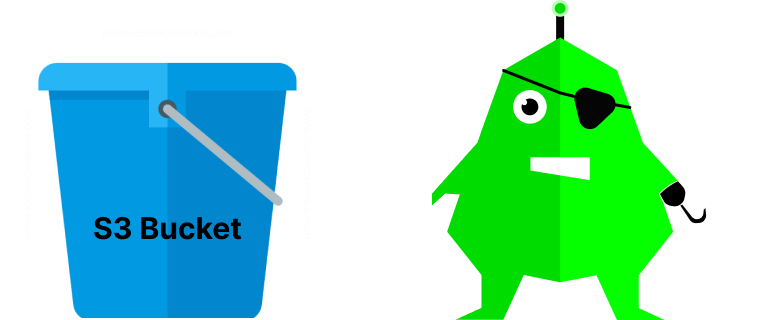
In this example we'll create an API to upload and download binary files to AWS S3 (v3).
You can read more in this blog post about AWS S3 integration
Also check out the full example source code here.
Initialise the project
Create a new project and install all packages.
coho create mys3project
cd mys3project
npm init es6 -y
npm install codehooks-js
npm install @aws-sdk/client-s3
Add credentials and secrets
Use the CLI or the Admin UI to add your secret environment variables. Note the --encrypted flag to prevent reading the actual data content of the variables.
coho set-env AWS_ACCESS_KEY_ID 'YOUR_KEY' --encrypted
coho set-env AWS_SECRET_ACCESS_KEY 'YOUR_SECRET' --encrypted
coho set-env AWS_BUCKET 'YOUR_BUCKET' --encrypted
coho set-env AWS_REGION 'YOUR_REGION' --encrypted
Example source code
The example app shown below creates an API for upload and download of binary files to and from AWS S3.
/*
* Codehooks (c) AWS S3 example
*/
import { app } from 'codehooks-js'
import { S3Client, GetObjectCommand, PutObjectCommand } from '@aws-sdk/client-s3'
import { PassThrough } from 'stream'
const { AWS_ACCESS_KEY_ID, AWS_SECRET_ACCESS_KEY, AWS_REGION, AWS_BUCKET } = process.env;
const s3config = {
region: AWS_REGION,
AWS_ACCESS_KEY_ID,
AWS_SECRET_ACCESS_KEY
}
const s3client = new S3Client(s3config);
// public access
app.auth('/download/*', (req, res, next) => {
if (req.method === 'GET') {
next()
} else {
res.status(403).end('Not public')
}
})
// API to GET a binary data stream from AWS S3
app.get('/download/:file', async (req, res) => {
try {
// filename from route
const { file } = req.params;
const input = {
"Bucket": AWS_BUCKET,
"Key": `tmp/${decodeURI(file)}` // decode filename and get from /bucket/tmp/file
};
// Create get command
const command = new GetObjectCommand(input);
// Send get command
const response = await s3client.send(command);
// set content-type
res.set('content-type', response.ContentType)
// stream data back to client
response.Body.pipe(res.writable)
} catch (error) {
// Woops
res.status(400).end(error.message)
}
})
// API to POST a binary data stream to AWS S3
app.post('/upload/single', async (req, res) => {
try {
// get size, type and filename from destructured header values
const { 'content-length': ContentLength, 'content-type': ContentType, filename } = req.headers;
const input = {
"Bucket": AWS_BUCKET,
"Key": `tmp/${filename}`, // emulate file system /bucketname/tmp/filename
"Body": new PassThrough(), // stream to pipe data through
"ContentLength": ContentLength,
"ContentType": ContentType
};
// pipe binary request data to S3 stream
req.pipe(input.Body);
// create put command
const command = new PutObjectCommand(input);
// execute put object command
const response = await s3client.send(command);
// return data to client
res.json(response);
} catch (error) {
// some error occured, return 400 status to client
res.status(400).end(error.message)
}
})
// bind to serverless runtime
export default app.init();
Testing the API
Let's test the API with curl by uploading a test file from a local filesystem. Use coho info --examples to inspect your project API endpoint.
Upload a file
curl --location 'https://<YOUR_PROJECT_ID>.api.codehooks.io/dev/upload/single' \
--header 'x-apikey: XXXXX' \
--header 'filename: myfile.png' \
--header 'Content-Type: image/png' \
--header 'x-apikey: YOUR_API_TOKEN' \
--data '@./myfile.png'
Download a file
curl --location 'https://<YOUR_PROJECT_ID>.api.codehooks.io/dev/download/myfile.png' \
--output myfile.png